Profile
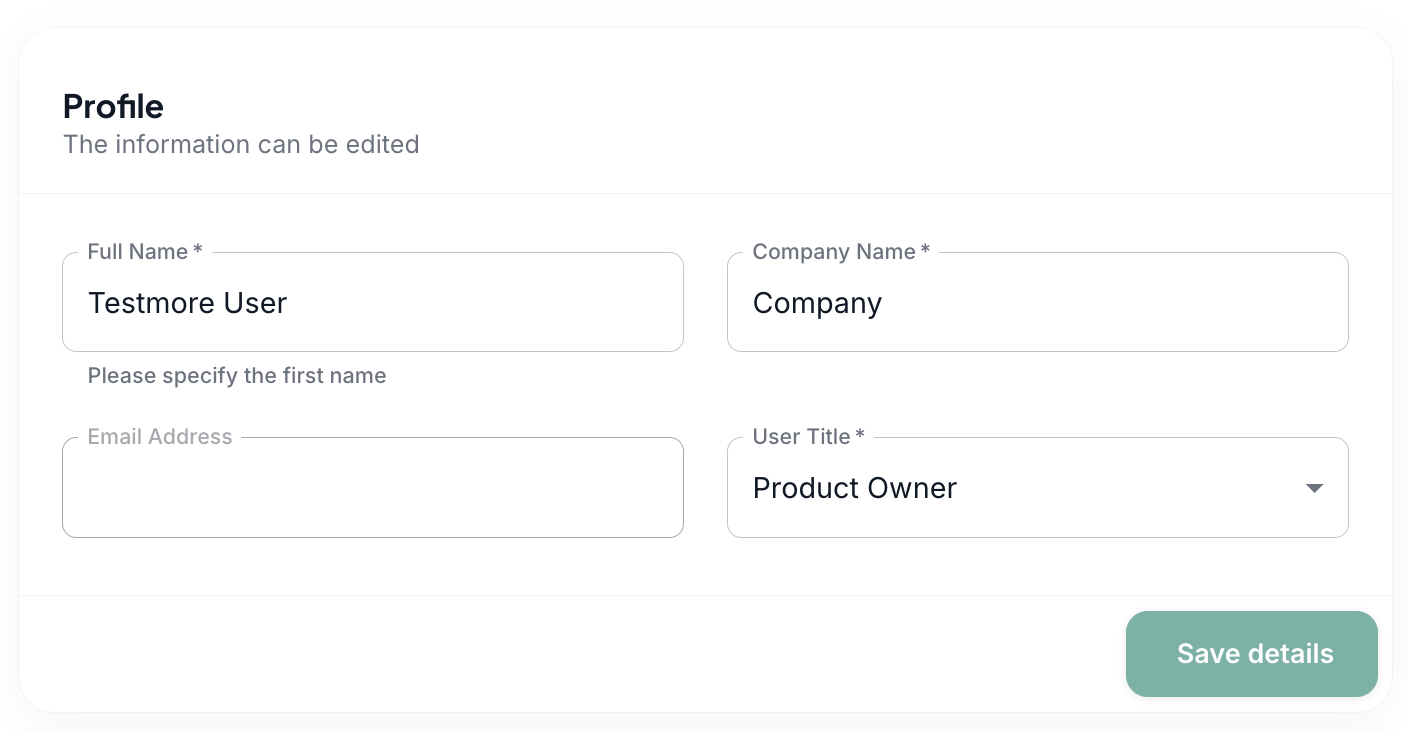
-
Edit Your Name
You can modify your full name as it appears across the application. -
Specify Company Name
The company name can be updated by admin user. -
Select or Change User Title
A predefined list of user roles/titles (e.g., Product Owner) is available for selection via a dropdown menu.
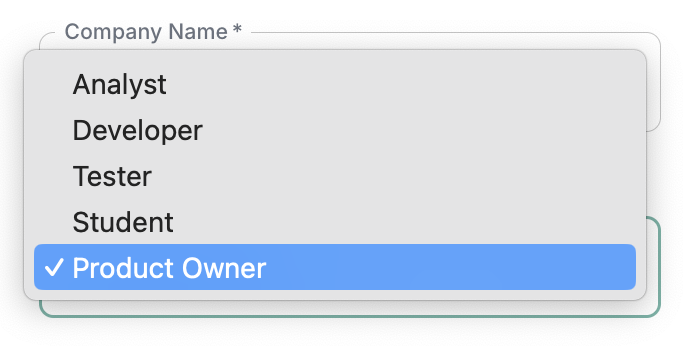
-
View Email Address
The user’s email address is displayed but cannot be edited, as it is used as the primary identifier. -
Save Updated Profile Information
After making any changes, the user can click "Save details" to persist the updates.