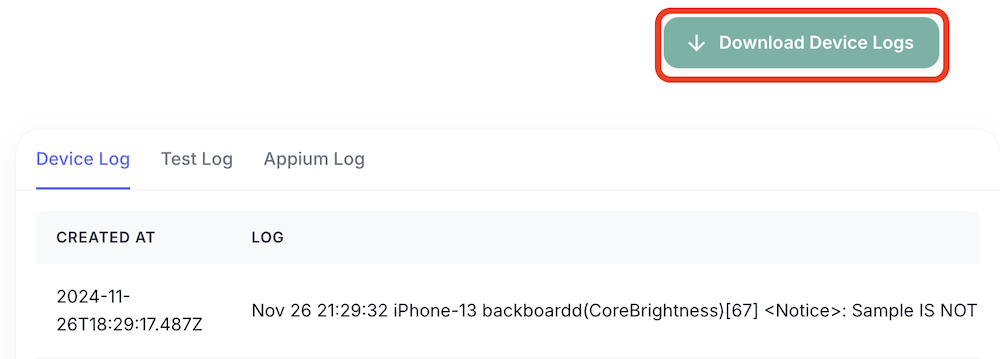Sessions
Sessions Overview
2 types of records are listed on the Sessions page:
- Session recorded with Start Session Record button from the launched device detail screen,
- Test run records after Test Scenario run has completed.
- The list displays the session id, the user who created the session, the device, the device platform and session date.
- The session detail page opens with the “Go Details” button.
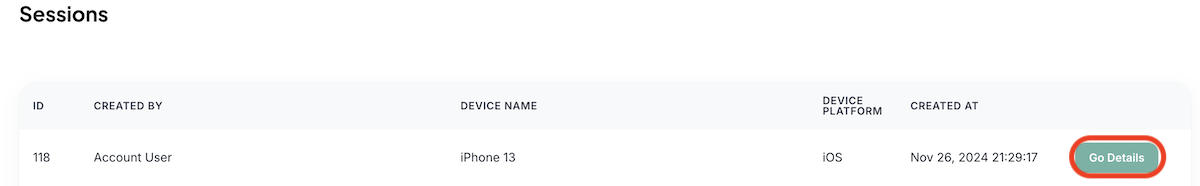
Session Details
Session Info
On the Session Details page, you can view the session's Screen Recording, Device Capabilities, Device Log, Test Log and Appium Log informations.
- Download Logs button is visible if there is log in the relevant section.